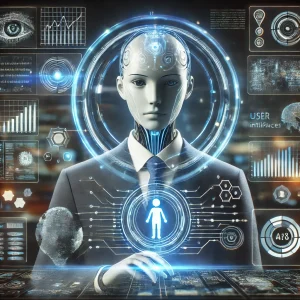Choosing the right web hosting service is one of the most important decisions you’ll make for your website. In Kenya, there are many providers, but not all offer the same level of service. That’s why finding the best web hosting in Kenya requires careful consideration of factors like speed, reliability, security, and customer support. For a better understanding of our services, feel free to explore the websites we host on our case studies page.
At Radahost, we ensure that our clients enjoy blazing-fast speeds, 99.9% uptime, and top-tier security. Whether you’re running a small blog, an e-commerce store, or a corporate website, your hosting should grow with your business. We offer scalable hosting solutions, so you can easily upgrade as your site and traffic increase.
Moreover, choosing a hosting provider with 24/7 support is crucial. Website downtime can result in lost revenue and diminished user trust, and you want any issues to be resolved immediately. Radahost provides round-the-clock support, so you’re never left stranded.
Key Considerations When Choosing a Hosting Provider:
1. Speed and Uptime
Speed directly impacts user experience and SEO rankings. Tools like GTMetrix can help you test website loading times. Radahost ensures lightning-fast speeds, crucial for keeping users engaged and improving SEO performance. With our 99.9% uptime guarantee, you can rest assured your site will always be accessible.
2. Security Features
Securing your website should be a top priority. With Radahost, you get free SSL certificates, regular backups, and DDoS protection to guard against malicious attacks. These features are essential to protect sensitive data and build user trust.
3. Scalability and Flexibility
As your website grows, so should your hosting resources. Radahost offers scalable plans that let you upgrade seamlessly, ensuring that your site can handle increased traffic without compromising speed or performance.
4. Customer Support and Reputation
Reliable customer support can make or break your hosting experience. With Radahost’s 24/7 support, help is always a click away, whether you need technical guidance or assistance with upgrading your plan. Our positive customer feedback reflects our commitment to service excellence.
Why Choose Radahost for the Best Web Hosting in Kenya?
By considering factors like speed, uptime, security, and customer support, you can confidently choose Radahost as your trusted web hosting partner. Our flexible hosting plans and commitment to performance ensure that we remain the best choice for businesses of all sizes.
Visit our hosting plans page for more details and start growing your online presence with Radahost today!