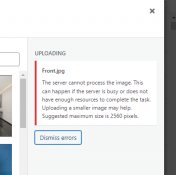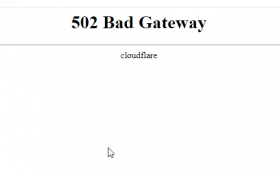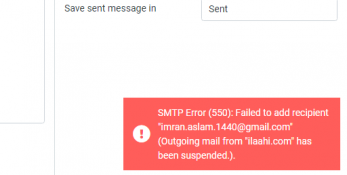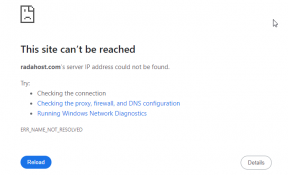Help Center
Empower yourself with the tools and information you need by exploring our Help Center. Your success is our priority, and we’re here to assist you every step of the way.
The server cannot Process the images…
- Robert
- February 18, 2024
- 9:36 am
ERROR CODE: Uploading
COMMON CAUSES: Large Image Size: The most frequent cause is uploading an image that exceeds the server's processing capabilities. Large image files may consume too much memory and processing power, leading to a failure in image processing.
COMMON SOLUTION: The common solutions to address the error "The server cannot process the image" include: Reduce Image Size: Resize the image to a smaller dimension, both in terms of width and height. This reduces the file size and makes it more manageable for processing. Optimize Image Compression: Compress the image using appropriate compression techniques to maintain acceptable quality while reducing the file size. Check File Format: Ensure that the image is in a supported format (e.g., JPEG, PNG) based on the server or application requirements.
502 Bad Gateway cloudflare
- Robert
- February 6, 2024
- 12:05 pm
ERROR CODE: 502 Bad Gateway
COMMON CAUSES: This error occurs when Cloudflare is unable to establish a valid connection with the website's origin server. The causes of this error can include problems with the origin server, such as it not responding to requests for the hostname and domain within the visitor’s URL, excessive server loads, crashes, or network failures, or applications or services that timed out or were blocked.
COMMON SOLUTION: Clear Your Cache And Reload The Page: Clear the browser cache and reload the page to ensure that the error is not due to a cached page.
SMTP Error 550
- Robert
- February 5, 2024
- 3:44 pm
ERROR CODE: SMTP Error 550
COMMON CAUSES: This often indicates that the recipient's email address is invalid or doesn't exist
COMMON SOLUTION: Check the email address you're trying to send to and ensure it is correct.
This site can’t be reached
- Robert
- February 4, 2024
- 6:53 pm
ERROR CODE: ERR_NAME_NOT_RESOLVED
COMMON CAUSES: This in most cases means that you are not connected to the internet
COMMON SOLUTION: Simply Connect to the internet (Check your internet Bundle and top up if you need to)
Error 404 Page Not Found
- Robert
- February 4, 2024
- 7:27 am
ERROR CODE: 404
COMMON CAUSES: The main cause of a 404 error is typically an incorrect or non-existent URL. This could be due to typos, outdated links, deleted or moved content without proper redirection, or other issues with the URL structure. Users may encounter a 404 error when they try to access a web page or resource that the server cannot find based on the provided URL
COMMON SOLUTION: make sure the link you are trying to access actully exists
Embark on an odyssey through the complexities of the digital realm with “Digital Diagnoses,” an exhaustive exploration of the multifaceted challenges that unfold in the online domain. This discerning guide immerses readers into the dynamic realms of Browser Compatibility, Hosting intricacies, Design Aesthetics, and SEO intricacies, providing a comprehensive perspective on navigating the constantly shifting landscape of the World Wide Web.
Within the browser domain, unravel the subtleties of compatibility issues that can impact user experiences and accessibility. From the intricacies of cross-browser functionality to the criticality of responsive design, “Digital Diagnoses” sheds light on crafting web experiences that seamlessly adapt to diverse browser environments.
Journey through the maze of hosting challenges, comprehending the pivotal role of a robust hosting infrastructure in ensuring a website’s stability, speed, and security. Discover strategies to optimize server performance and sidestep potential hosting pitfalls that could jeopardize the overall health of your digital presence.
Dive into the artistry of web design as the guide illuminates the importance of aesthetics, usability, and user experience. From the fundamentals of intuitive navigation to the influence of visual elements, grasp the skills to craft visually compelling websites that captivate and engage diverse audiences.
Embark on an expedition into the domain of SEO (Search Engine Optimization) and unravel the enigmas of ranking algorithms, keyword strategies, and content optimization. “Digital Diagnoses” furnishes actionable insights to elevate your website’s visibility on search engines, propelling organic traffic and enriching online discoverability.
Whether you are a seasoned web professional or a newcomer to the digital frontier, “Digital Diagnoses” stands as an invaluable guide, steering you through the intricacies of browsers, hosting, design, and SEO challenges. Arm yourself with the knowledge to diagnose and surmount digital hurdles, ensuring a resilient and flourishing online presence in the ever-evolving web ecosystem.