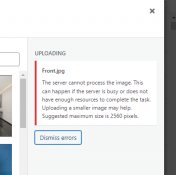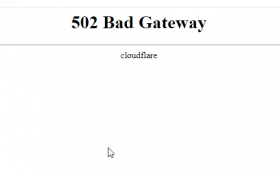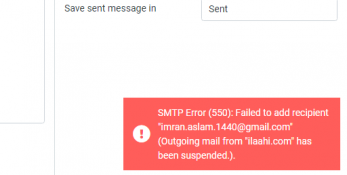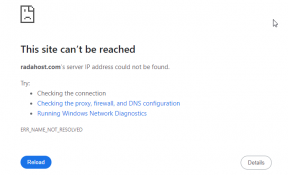QUICK LINKS⚡
Our Services
Tranfer Your Domain To Us
Shared Hosting
VPS Hosting
Web Design
Graphics Design
Client CRM
Company
About
Case Studies
Careers
Blogs
Events
Staff CRM
QUICK LINKS⚡
Our Services
Tranfer Your Domain To Us
Shared Hosting
VPS Hosting
Web Design
Graphics Design
Client CRM
Company
About
Case Studies
Careers
Blogs
Events
Staff CRM