QUICK LINKS⚡
Our Services
Tranfer Your Domain To Us
Shared Hosting
VPS Hosting
Web Design
Graphics Design
Client CRM
Company
About
Case Studies
Careers
Blogs
Events
Staff CRM
QUICK LINKS⚡
Our Services
Tranfer Your Domain To Us
Shared Hosting
VPS Hosting
Web Design
Graphics Design
Client CRM
Company
About
Case Studies
Careers
Blogs
Events
Staff CRM
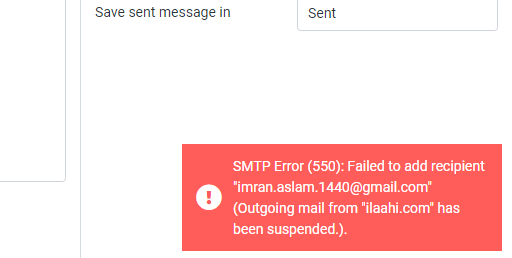
ERROR CODE: SMTP Error 550
COMMON CAUSES: This often indicates that the recipient's email address is invalid or doesn't exist
COMMON SOLUTION: Check the email address you're trying to send to and ensure it is correct.
Youtube Link: Check the email address you're trying to send to and ensure it is correct.
In-depth Solution Description
SMTP Error 550 typically indicates a permanent failure in delivering an email message. This error is usually related to issues with the recipient’s email address, the sender’s email server configuration, or the content of the email itself. Here are some common steps to help you resolve SMTP Error 550:
- Check Recipient Email Address: Ensure that the recipient’s email address is correct and properly formatted. A typo or incorrect address can cause this error.
- Verify DNS Settings: Make sure that your DNS (Domain Name System) settings are configured correctly. The sender and recipient domains should have proper DNS records, including MX (Mail Exchange) records.
- Check Sender’s Reputation: If you are sending bulk emails or newsletters, make sure that your sending IP address and domain have a good reputation. Some email servers may block messages from senders with a poor reputation.
- Review Email Content: Check the content of your email for any elements that might trigger spam filters. Avoid using excessive links, attachments, or certain keywords that are commonly associated with spam.
- Confirm SMTP Server Configuration: Verify that your SMTP server settings are correct. Ensure that your server is configured to send emails using the correct authentication methods, and that it is not listed on any email blacklists.
- Check Recipient’s Inbox Quota: Ensure that the recipient’s email inbox is not full. If their mailbox is at its capacity, they won’t be able to receive new emails.
- Contact the Recipient: If possible, reach out to the recipient through an alternative means and confirm whether they are experiencing any issues with their email account.
- Check for Server-Specific Error Codes: Look for additional information in the error message or logs. Some SMTP servers provide more details in the error code or message, which can help identify the specific issue.
- Check Email Filtering Rules: The recipient’s email server may have strict filtering rules. Ask them to check their email filtering settings to ensure that your emails are not being blocked.
- Consider SPF/DKIM/DMARC Records: If you are the email sender, ensure that your domain has proper SPF (Sender Policy Framework), DKIM (DomainKeys Identified Mail), and DMARC (Domain-based Message Authentication, Reporting, and Conformance) records configured.
If the issue persists after trying these steps, it may be helpful to contact your email hosting provider or IT support for further assistance. They can analyze server logs and provide more specific information about the cause of the SMTP Error 550.
